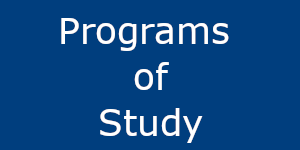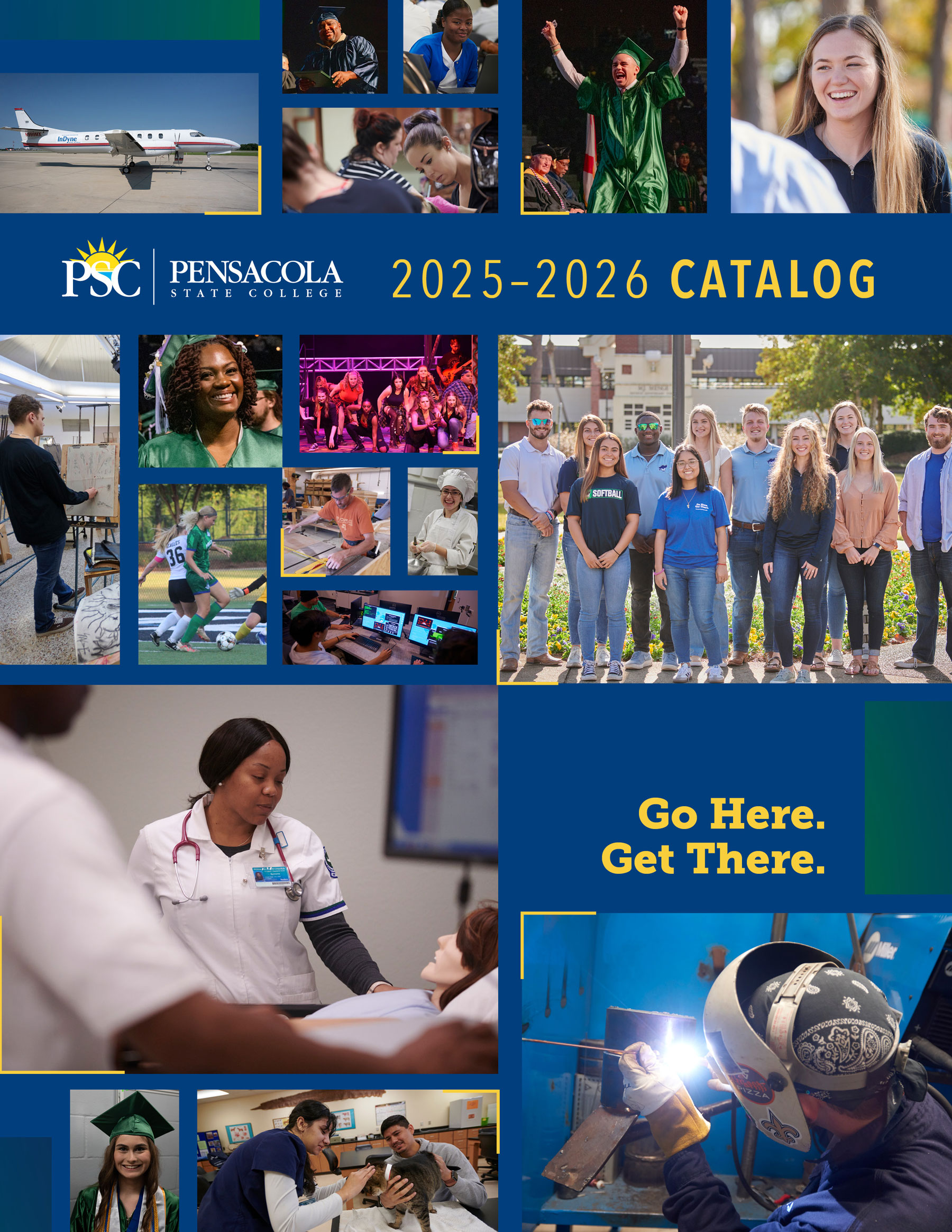2025-2026 College Catalog and Student Handbook 2025-2026 College Catalog and Student Handbook |
|
 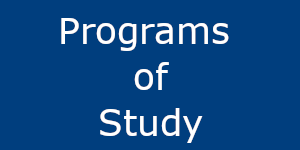   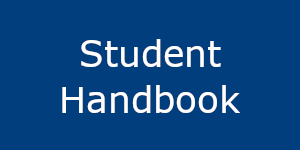
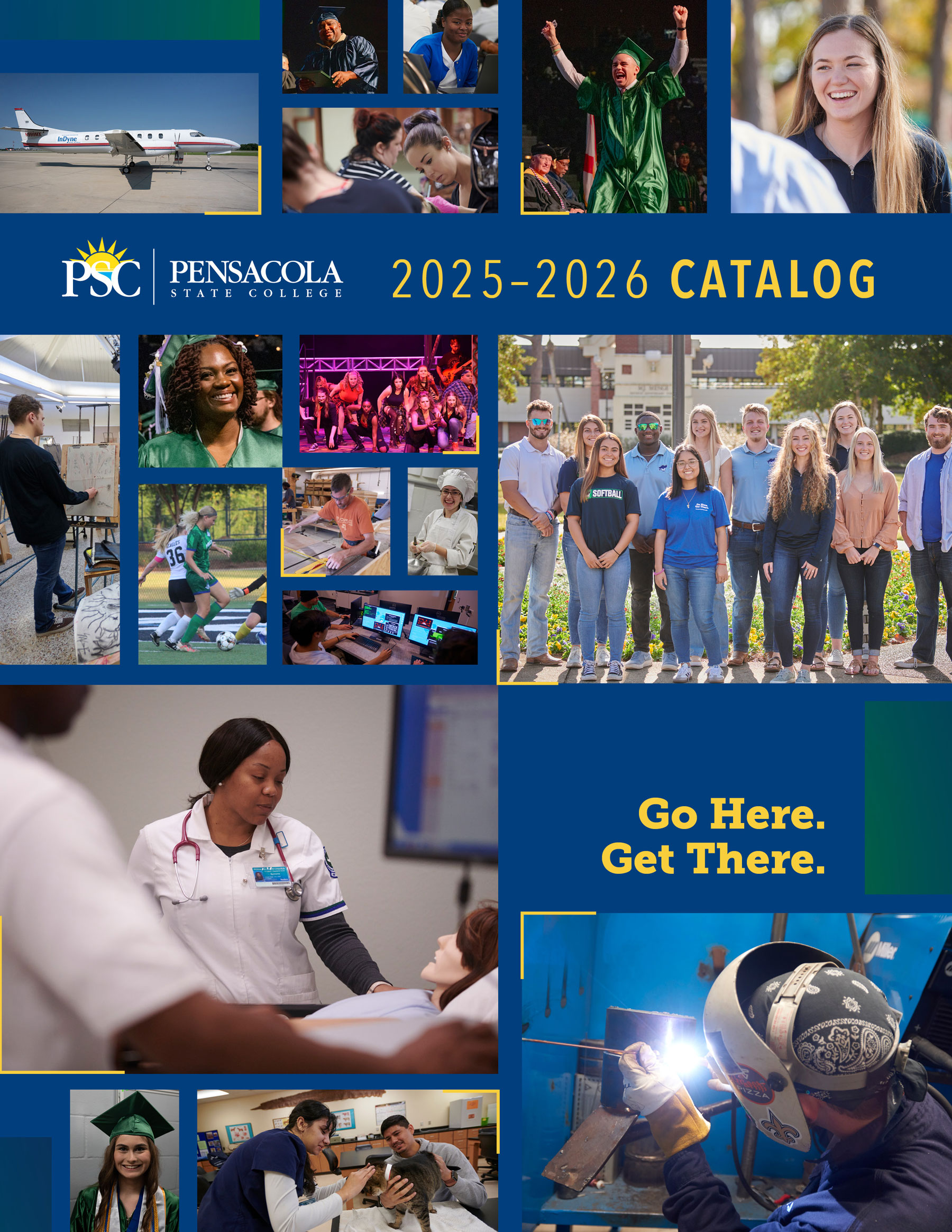
Disclaimer
The provisions of this College Catalog are not to be construed as a contract between the student and Pensacola State College. The College reserves the right to change any provision or requirement when such action becomes necessary. Each student is advised to work closely with a College counselor or advisor to verify the appropriateness of the course(s) for which he or she registers. Each student is expected to become familiar with the rules and regulations of the College and will be held responsible for the observance of those rules and regulations.
Nondiscrimination Policy
Pensacola State College does not discriminate against any person on the basis of race, ethnicity, national origin, color, gender/sex, age, religion, marital status, pregnancy, disability, sexual orientation, gender identity, or genetic information in its educational programs, activities, or employment. For inquiries regarding Title IX and the College’s nondiscrimination policies, contact the Executive Director, Equal Opportunity Compliance at (850) 484-1759, Pensacola State College, 1000 College Blvd., Pensacola, Florida 32504.
SACSCOC Accreditation Statement
Pensacola State College is accredited by the Southern Association of Colleges and Schools Commission on Colleges to award baccalaureate degrees, associate degrees, and certificates. Verification of accreditation may be obtained from the Commission on Colleges at 1866 Southern Lane, Decatur, GA 30033-4097 or by telephone to (404) 679-4500.
Three ways to locate information
#1: Type what you are looking for in the “Catalog Search” box, located at the top left of this page.
#2: Click on “Advanced Search” to look for specific courses and/or programs.
#3: Choose from the navigation bar along the left side of the page.
Degree Planner
The Degree Planner link allows you to see, save, and/or print all the information about your program of study in a condensed, printable format. To access, simply navigate to any program and click the Degree Planner link at the top right of the page.
Need help?
If at any point you have questions about how to navigate this catalog, just click on the Help link at the top right of the page.
|

 PirateQ
PirateQ